WordPress is the most popular blogging platform today and almost 43% of the entire world’s website is hosted on WordPress and the best part is that it is an open-source platform a powerhouse CMS but which one should you choose? WordPress.com or WordPress.org?
WordPress.com versus WordPress.org has been a debate for many years and still, people are searching for answers including you but today being a WordPress user for the last few years I know the answer very well which one is better for you!
Before this if you want to know more about WordPress then checkout this article on What is WordPress and how does it work?
Are you ready? Remember to make the right choice as this will ensure your blogging journey is in the right direction.
Table of Contents
Difference Between WordPress.com and WordPress.org

To understand the dilemma of the Internet “WordPress.com vs WordPress.org difference” let’s first know what they are in detail and then the differences.
The WordPress software offers WordPress.com and WordPress.org and the difference lies in how the website is being hosted.
When we need to set up a blog or a website the first word that often comes to my mind and many people’s mind is WordPress and it is that good for real.
WordPress being open source is maintained, written, and supported by thousands of individual contributors who are helping the entire world to launch and maintain millions of websites.
What is WordPress.com?
WordPress.com is a fantastic all-in-one website builder and host perfectly optimized for performance and also WordPress.com allows users from around the world to self-publish their blogs and other content offering free and premium plans.
WordPress.com is a web-building platform allowing all users especially beginners and small businesses to make an impact online with a specific budget.
WordPress.com offers tools to manage your site and grow and also provides 5 types of plans and they are:
- Free Plan
- Personal
- Premium
- Business
- E-commerce
It’s WordPress.com which will take care of all your sites as you are not hosting your own site unlike WordPress.org and offers a managed WordPress hosting service.
This allows users to build a proper website with pre-installed WordPress software and you don’t have to take the headache of maintenance and managing security things on your own helping you to have a ready-to-use WordPress hosted environment with so many enhancements, really good.
In short, launch and start your blog website for free and even upgrade when needed providing you a platform and hosting to work using WordPress software.
What is WordPress.org?
WordPress.org is recommended by many around the world and there’s a solid reason why it’s popular.
One of the biggest reasons is that it is a self-hosted platform version of WordPress, an open-source platform which means it allows users like me and you to create and host blogs and sites independently and used plus trusted by millions of people today.
Simply pay for hosting and domain every year but download the software for free and remember to find a host by yourself for proper management, backups, maintenance, and security allowing you to have full control over your website.
It’s great for people who want to monetize their platform with multiple streams and also want to create heavy E-commerce websites and other types of blogs with a lot of advanced customization and fantastic freedom.
11 WordPress.com vs WordPress.org Difference And A Deep Comparison

Both versions have their own pros and cons but are important for specific type of audience and questions are famous over the Internet like:
- WordPress.com vs WordPress.org which is better?
- Is WordPress.com better than WordPress.org?
Well, Let’s understand which one do you need and why in detail.
1. Price
WordPress.com
This offers various price plans with different packages for different purpose and needs. A free plan is included along with 4 paid plans which are Personal, Premium, Business, E-commerce and all the plans re suitable for individuals and even businesses.
Just remember that WordPress will take care of your security and hosting hence you don’t have to put your head on stress and enjoy building up your website.
WordPress.org
WordPress.org offers self-hosting and hence you have the entire control and in terms of price plans it’s free but for hosting you can look up for various hosting platforms like BlueHost, Hostinger, WPX, and many more.
You can download the software for free but again as I said you have to buy third-party hosting and domain and pay the fees accordingly.
2. Trust
WordPress.com
It is highly trusted by many users and offers you various plans so you can have a variety of choice along with an active community.
WordPress.org
It’s a fantastic free software and is trusted by millions of users around the world. You can self-host but remember to use third-party hosting providers for added support.
3. Experience
WordPress.com
WordPress.com is extremely reliable for beginners and even for advanced users as it’s an all-in-one platform allowing users to blog with great support and performance so the trust factor is always there.
WordPress.org
Again it’s fantastic for beginners but if you are an intermediate or advanced user then you will be more comfortable since you are allowed to customize and make multiple changes according to your need but make sure that you are going to be working according to the knowledge you have, Yes community is active as well on the Internet.
4. Hosting
WordPress.com
The great thing about WordPress.com is that you don’t need any other hosting provider and it’s a managed hosting.
WordPress.org
WordPress.org is a self-hosting platform allowing users to have full control but in their own way means you need hosting from another provider but make sure it’s worth it.
5. Security

WordPress.com
WordPress.com is secured a lot and prevents malware, and hackers from affecting your performance and website so don’t worry.
You also get Free SSL, updates and even security so relax.
WordPress.org
In the case of WordPress.org remember that you are going to rely on the hosting provider and their security, updates, and backups.
6. Themes
WordPress.com
You get access to many themes that you can use to design your website and customize accordingly to create beautiful websites.
WordPress.org
You get free themes and also you can install custom themes and enjoy.
7. Plugins
WordPress.com
Install plugins on plans, manage them and update them, don’t worry it will be fine.
WordPress.org
Even custom plugins are available to install and with hosting providers, when you install WordPress you get many free and freemium themes.
8. Speed & Performance
WordPress.com
There are many default features that are built in that allow optimal performance and less requirement of plugins, you can install many plugins and manage plugins and the speed is fantastic.
WordPress.org
The performance and speed depend on the hosting provider you choose and that’s why it’s important to know that a good hosting provider is necessary for online success.
9. Features
WordPress.com
Comes with many powerful features allowing you to design, promote, monetize, and manage your website easily.
WordPress.org
Users love WordPress.org and features vary based on the hosting provider and the plan we opt for normally.
10. Support
WordPress.com
The support is awesome and you get forums, webinars, and even videos that are available for free with a large active community.
WordPress.org
No dedicated support but supported by forums and even communities online, and also contact your hosting provider.
11. Site Ownership
WordPress.com
You are the owner of your site content and can move it whenever you want.
WordPress.org
You can move your site whenever you want and also you are the site owner with complete control.
16 FAQs on WordPress.com vs WordPress.org

What is WordPress.com used for?
WordPress.com is used to manage and build WordPress blogs and websites and comes with 5 plans to choose from.
Is WordPress 100% Free?
Yes to download ad use WordPress is 100% free but remember that there are some associated costs like domain and hosting.
Is WordPress secure?
Yes, WordPress is secure that’s why I am using it and yes provides security also depends on the actions taken by the user like implementing some SEO practices, and also depends on the hosting provider if using WordPress.org
Is WordPress easy to learn?
Yes, normally WordPress is easy to learn and you can even learn the basics in 1-3 days but learning intermediate and advanced stuff can take some time.
Is WordPress.org totally free?
It’s free to use and download WordPress.org but remember that for other elements like domain, hosting you have to spend some money if hosting online.
Is WordPress.org good for beginners?
Yes, WordPress.org is good for beginners and may give you optimal results but make sure you know the basics of WordPress at least.
Is WordPress better than Wix?
It really depends on the user whether WordPress is better than Wix or not, many users think Wix is better in terms of free plans and WordPress is better for paid plans. It depends on how you use it.
Can I switch from WordPress.com to org?
Yes, you can switch from WordPress.com to WordPress.org but you need to purchase a hosting plan for WordPress.org and you are good to go.
Is WordPress.org cheaper?
In general Yes, WordPress.com is cheaper, especially for hosting multiple websites with the same plan but also depends on the hosting service one is using and the cost may vary.
Is WordPress.org host?
Well, WordPress.org itself is not a host and you need to buy a dedicated hosting to use it online.
Can I host WordPress locally?
Absolutely Yes, you can host WordPress locally on your computer but make sure you use a local server like XAMPP, MAMP or WAMP.
Does WordPress delete inactive websites?
No, WordPress does not delete inactive websites automatically.
Is my site on WordPress.com or WordPress.org?
If it’s a self-hosted site then it’s WordPress.org and if it’s managed to host then it’s WordPress.com but if you still want to check then open this link originally by WordPress and check where your website is right now.
WordPress.com vs WordPress.org which is better?
If you are a personal blogger who loves to write and pursues writing as a hobby and doesn’t want to invest money that goes with the free plan of WordPress.com.
If you are serious with blogging and building a passive income then go with WordPress.org and buy hosting from a hosting provider like Hostinger.
Is WordPress.org good for E-Commerce?
Yes, the easiest way to create an E-commerce website is to use WordPress.org.
Can I use both WordPress.com and WordPress.org?
Yes, you can use both WordPress.com and WordPress.org.
Conclusion On WordPress.com vs WordPress.org

WordPress.com vs WordPress.org has been an absolute dilemma for decades now and I really hope you have a clear vision of how you can choose one.
There is no definitive winner I would say because the need and desire of individuals depends that’s why you need to be cautious while picking one.
Anyway, I am open to the wonderful comments of all of you, and thanks for reading this WordPress.com vs WordPress.org blog post.
Tag me on social media with @ShivamRoyIndustries and share this post if you think this helped you.
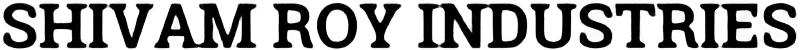
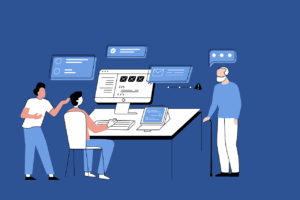








Amazing information
Thanks a lot!