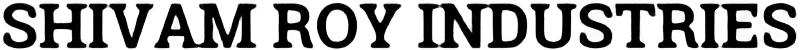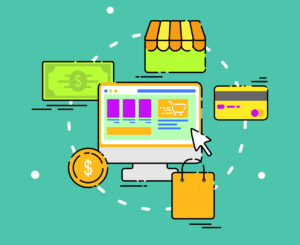WordPress is the most popular CMS (content management system) in the world right now, and almost 43% of the world’s websites are powered by WordPress. But exactly what is WordPress, how does it work, and why is it so popular?
We will learn more about WordPress in detail and please remember WordPress is indeed great for blogging but if you are someone who is confused between free and paid platforms to start blogging then consider reading this article: Free blog vs Paid Blog: How To Choose One?
WordPress users write millions of blogs and yes, it’s that popular and hence let’s learn more about it.
Table of Contents
What is WordPress?
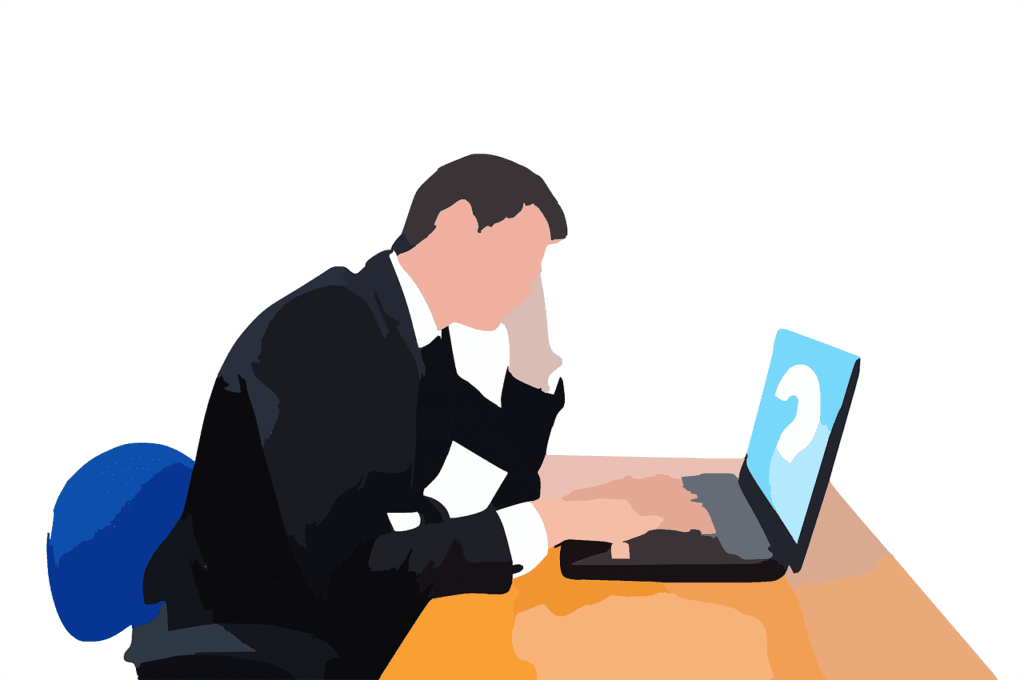
WordPress is the popular CMS i.e. Content Management System platform that allows everyone to create new websites and manage those websites easily and the best part is that it is extremely user-friendly, fantastic for beginners, and is an open-source platform.
It is the simplest, most popular, and most powerful way to create a website in minutes. It is worth it to have a WordPress website and run your dram blog website or business online.
It’s free, we can even modify it, and the best part? Well, whether you are an individual, a content creator, a writer, a small business, or a large business doesn’t matter you can create multiple websites.
Not only you can create multiple websites but you also get multiple themes and plugins and you can customize them easily, even connect WordPress with 3rd party applications, and even monetize your entire website.
WordPress can be used by anyone willing to create a website and create an impact on the world with their content and is one of the easiest ways to create a website or a blogging website and launch your online business in just a few minutes.
Approximately 43% of the entire world’s websites are powered by WordPress allowing users to publish content at any time and at any place.
Below are some of the questions that people ask on Google and might be coming into your mind too.
Do WordPress need coding?
No, WordPress does not need coding expertise and is rather user-friendly especially made for beginners and even for advanced users.
Don’t have major technical skills? No issues you can still use WordPress.
But obviously, there are options in themes to add additional CSS hence if you know some coding then you are already ahead of the competition but it’s not mandatory.
Can I earn after learning WordPress?
Yes, definitely you can start earning for learning WordPress in fact thousands of individuals and businesses are already earning by creating their website and launching their products.
What are you waiting for? Learn WordPress and if not for business then learn WordPress anyway and get a job.
Can I learn WordPress in 3 days?
Yes absolutely you can learn WordPress the basics of WordPress in 3 days or even less but learning the advanced stuff may take some-time but basic learning will help you to start and launch your website and business in no time.
Who Uses WordPress?
Any individual, small or large content creator, anyone willing to become a blogger, NGOs, small businesses, schools, colleges, corporate companies, Startups, local businesses, large businesses, enterprises, or even Industries anyone can use WordPress and make an impact online.
What is the basic use of WordPress?
The basic use of WordPress is to create and manage a website effectively and efficiently without a lot of technical knowledge.
It’s free and also if you are a developer and don’t know the basics of coding then still you can create amazing websites and build a community.
What Is A WordPress Website?
A WordPress website is a website that can be created without coding and is created on WordPress platform which is the most popular CMS on the world today.
A WordPress website can have multiple pages and posts, any design that you like and it is secured so don’t worry about anything even if you are an extreme beginner.
Key Features Of WordPress

WordPress is loaded with plenty of features that come in handy in every part of blogging or creating an online business and it’s so friendly that even without watching a lot of tutorials one can still operate WordPress at the basic level.
Here are some of the key features of WordPress and they are helpful while creating a WordPress website:
1. User-Friendly
WordPress is user-friendly and since it was launched it is a reliable platform for beginners.
Even the WordPress dashboard is extremely user-friendly and very intuitive and users can publish any type of media, pages, blogs, or posts and even update or upload themes, customize plugins, and other settings all from a single dashboard with easy and effective navigation.
2. SEO-Friendly
WordPress websites are generally SEO-friendly and are loved by search engines like Google and are very well-optimized for modern-day blogging.
It was built with SEO optimization in mind and provides clean URLs, for blogs and pages we create, easy keyword optimization, meta tags, title and sub-heading optimizations and plugins that can further help us to boost and optimize, especially for the SEO of our website.
3. Customization
Customization is WordPress is next level and you can literally change settings, optimize and customize thousands of free themes, pages, posts, plugins and a lot more things.
Remember, WordPress page builders like Gutenberg and plugins like Elementor provide extensive customization options and allow us to effectively manage our website.
4. Flexibility
Extremely flexible for all users WordPress offers intense flexibility across the platform to create any type of website.
For different web projects, you can consider WordPress and which offers to create any type of website like a blogging website, E-Commerce websites, forums, portfolios, business websites, personal websites, and many more.
5. Monetization Friendly

Yes, having a WordPress website means you can even monetize your website using multiple streams like ads, affiliate programs, selling your own products, services, digital products, donations, etc.
It’s great to start earning passive income and even some pursue blogging as a full-time job but it’s again not so easy.
6. Community Support
A friendly platform focuses on customers and that is why everyone who uses WordPress hardly switches to other CMS platforms because the support is great and has a large active community.
If you want to know more about the other platforms then kindly check out this article on 18 Best Free Blogging Platforms.
Many people actively discuss about WordPress online and there are various tutorials on many apps along with support from WordPress and it’s updated frequently.
7. Security
WordPress is updated regularly and hence the security here is great and it’s secured protecting it from spam and threats. Ensure that your WordPress website is always up-to-date along with the themes plugins from security purpose.
8. Multimedia Embed
Probably one of the most important factors, without multimedia nowadays it’s hard to rank and gain attention on social media or Google. With multimedia Embed and management you can add, and upload multiple images, videos, infographics, and much more.
History Of WordPress
WordPress the ultimate CMS platform came into existence in the year 2003 and since then it has come a long way.
Earlier it was a simple tool for blogging but over the years and with rising demand it became the most popular CMS platform today with 2 versions WordPress.com and WordPress.org. Today it serves millions of websites.
10 Types of Websites You Can Make On WordPress
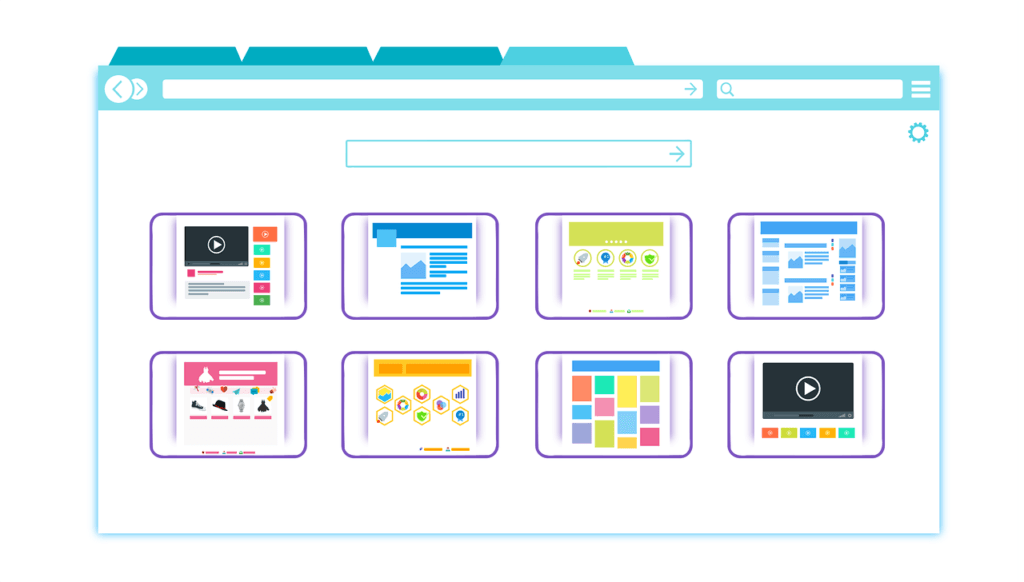
There are many types of websites we can create or make on WordPress and some of the most popular 10 types of WordPress websites are:
- Personal Blog Websites
- Business Websites
- E-Commerce Websites
- Portfolio Websites
- News Websites
- Forum Websites
- Membership Sites
- Video Sites
- Restaurant Websites
- Non-Profit Websites
WordPress FAQ
What is WordPress hosting?
WordPress hosting in simple terms is a type of hosting specifically designed in a way to optimize a website’s performance, offer unique features, and security.
What is unique about WordPress?
WordPress offers extensive media management and is an open-source platform, that offers quick installation, the cleanest dashboard, and is updated regularly offering thousands of free templates and plugins.
What is the main use of WordPress?
The main use of WordPress is to create websites effectively in a few minutes without coding, create pages, and write blogs whether you are an individual or a business.
What database is required by WordPress?
MySQL database is required by WordPress.
Is WordPress HTML or CSS? Which language does it use?
The primary programming language of WordPress is PHP however, for structuring and also styling it also incorporates HTML, JavaScript, and CSS.
What is the salary of a WordPress developer?
Salary depends on the experience, location, and the city but in countries like India it ranges between Rs 3-6 LPA typically, and in countries like the USA the average comes down to 71500 dollars
What is WordPress and how does it work?
WordPress is a fantastic open-source CMS platform that allows even beginners to create stunning websites in a few minutes without any technical knowledge like coding. It works by offering us a platform to create websites, offers thousands of themes and plugins for free to work on, and a clean dashboard for user-friendliness.
Do I need hosting for WordPress?
Yes, you need web hosting to run a WordPress website and without it, you cannot manage your website since you need to store your files and the data online.
Can I use WordPress without hosting?
Well Yes, if you install it locally on your PC, then you can use WordPress with local installation but going online will need hosting but you can use WordPress.com’s free plan.
What is a self-hosted WordPress site?
A self-hosted WordPress site is build using software from WordPress.org that’s actually free and is also open-source.
Conclusion
WordPress will relevant for many more years to come.
Even I use WordPress and I am quite happy with my decision. If you want to get started and are confused with platforms remember to read my article I mentioned above, it will surely force you to make a decision right away.
If you like my article make sure you tag me with @ShivamRoyIndustries and share this on any social media apps so that even others can be benefitted.