Content management system is a trending topic and helped us to shape the way we interact online today because without them it’s not possible for me today to write blogs for you that you enjoy.
But what is a CMS exactly? Let’s find why CMS is important along with FAQs.
Table of Contents
What is a CMS?

Content management system i.e. CMS is a software that allows us to make content, edit the content, and even manage it for our apps and websites regardless of the niche we are working in.
CMS even allows multiple authors to publish and create content simultaneously and even share it online allowing us to do everything right from a single dashboard. How cool is it right?
Blogging, creating a website, online business, and even digital marketing require the help of CMS and we all owe to CMS developers since that allows us to share relevant information with the world.
Examples of CMS include WordPress, Drupal, HubSpot, Squarespace, Joomla, etc.
I hope now you have a simple understanding of what is a cms.
What is the purpose of CMS?
The simple purpose of a CMS involves the ability to make a connection with the world by allowing people a platform to write and express their thoughts freely.
The purpose of CMS is to allow people to write and even earn a living.
What are the benefits of a CMS?
Whether you are an individual, an organization, an NGO, or a big business giant we all need CMS somehow to share what we want to share with others and for that we need CMS and there are multiple benefits of CMS.
Some of the major benefits of CMS include:
1. Collaboration
Collaboration is the key to success in today’s world especially when creating online content and CMS allows us to do the same thing.
When using a CMS like WordPress multiple authors can interact and engage with each other’s content, collaborate, and write together.
Collaboration allows us to write blogs, shape the website, even create multimedia content, and much more.
This is a wonderful benefit of a CMS and I really like it as it also speeds us your work by reducing the workload and eventually helping us to produce more content and build or brand and community in the long term.
2. No Technical Knowledge
Another good thing about CMS is that we don’t need expert technical knowledge like coding like HTML, Java, CSS, etc. although if you know coding you can leverage it to improve your website but again for beginners it’s amazing.
I am myself not from a technical background but see you are reading my blog which I produced without any prior technical knowledge.
It doesn’t mean that you will have some limits while you are working rather for beginners it’s great to produce a lot of content and help others.
That’s the power of CMS!
3. Monetization
CMS platforms allow us to monetize our website, and the content to earn good passive or active income.
Monetization is one of the factors why so many people prefer online business.
Almost, all bloggers and digital marketers prefer monetization-friendly platforms and hence focus on CMS friendly platforms like WordPress.
Monetization is also not limited to one option like ads but rather you can monetize your website via:
- Ads
- Affiliate marketing
- Sponsorships
- Products And Services
- Digital Downloads
- Consultations and much more.
4. Drag and Drop Editors
Drag and drop editors in CMS platforms help beginners to build websites quickly and efficiently and are always handy.
Drag and drop builders allow you to create a page and an entire website in just a few minutes even for beginners.
There are various plugins like Elementor that provide seamless support and we can finally acknowledge the fact that today creating a website is easier than it was ever before.
What are the Features of a CMS?
CMS is always packed with features and that’s why content creators rely on them. Some of the unique features of CMS include:
1. Role-Based Access
CMS allows multiple roles that can happen on a website and the admin can assign roles based on the amount of work.
Increased collaboration can literally help improve efficiency and mass production of content.
2. Centralized Storage
CMS is fantastic as it allows to storage of multiple files of content in a single storage and stores all data, files, images, videos, apps, websites, etc.
3. Customization
High customization features are available in CMS and allows you to customize your files, images, pages, and even themes and plugins to manage your better effectively.
Customization opportunities in a CMS are marvelous.
4. Security

CMS is secured and one can trust on any CMS normally that exists today and is popular like WordPress.
If you don’t have a clear vision of WordPress then read this article on What is WordPress and how does it work now.
5. Build In Tools
CMS provides hundreds of build-in tools, plugins that helps us in every way to create content, maintain and manage te website and scale our online business.
6. Collaborative Tools
Collaboration is the key to success and CMS platforms know it really well.
Multiple authors and users can work together seamlessly and allow each other to edit, manage, create, and publish content at any time from any place but the fun fact is there are various roles that can be assigned.
Hence an admin can take the entire control followed by editors and authors and so on.
Collaboration simply means more content but does not guarantee premium content as it depends from person to person and the strategies companies rely on.
Even if you are an individual and working on your website today, it’s possible to expand your team in the future, so interesting right? I hope you are able to manage and process what is a cms and why it’s features are so wonderful.
7. Versions Control
If you made some previous changes and made edits previously even that can be seen and you can further make changes.
What is the difference between a website and CMS?
A website is a collection of pages that collectively work together as a website and users can navigate the website easily while a CMS acts as a system that allows the website to exist on the Internet online or you can say we can build websites on CMS.
With the help of CMS, we store, manage, and publish the data of a website and allow multiple people to work together.
FAQ on CMS

What are cms tools?
CMS tools are applications that allow the user to manage, create, and publish their content online with a website without the requirement of heavy technical knowledge.
What is a headless cms?
It can be called a blackened-only system and only takes care of data management.
What is a WordPress website?
A WordPress website allows users to create content online and provides a platform for personal and business websites to represent themselves online
What is an example of a cms?
Examples of CMS include WordPress, Joomla, HubSpot, Blogger, etc.
What is the full meaning of cms?
The full meaning of CMS is helping creators to work online by providing them a platform and it stands for Content Management System.
Is Google site a cms?
Yes, Google Sites is a cms.
Is canva a cms?
Yes, canva is a cms.
Is cms software free?
Yes, some cms software can be free.
Is WordPress a cms?
Yes, WordPress is probably one of the most popular CMS in the world right now.
Conclusion
What is a cms is always a demanding question and now we hope this blog post on what is a cms really opened your eyes and helped you to better understand why CMS is important for blogging and digital marketing.
If you think we provided some unique value to you and helped you then kindly share this blog post with your friends and family on social media by tagging us on @ShivamRoyIndustries.
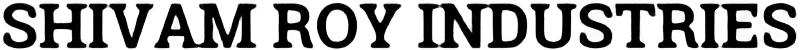









Truly informative
Thanks a lot!